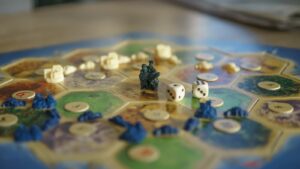This is the season to get new streaming devices. Amazon, Roku and Google Chromecast have all launched new models in recent months. Streaming is a great way for your whole family to enjoy TV shows and movies via streaming services like Netflix, Hulu, and HBO Max. However, if you are considering a streaming device, be […]

This is the season to get new streaming devices. Amazon, Roku and Google Chromecast have all launched new models in recent months. Streaming is a great way for your whole family to enjoy TV shows and movies via streaming services like Netflix, Hulu, and HBO Max. However, if you are considering a streaming device, be aware that their software platforms can track what you see behind the scenes.
Every major streaming service for smart TVs captures your viewing habits. Software and hardware manufacturers, from your streaming stick to your TV, use this data to «improve» their products and services. For example, they can tailor show recommendations and show ads to you. Although it can be frustrating, advertising helps keep the cost down when you buy a streaming stick.
We’ve covered privacy settings on TVs before, but this time we looked at all the latest software for streaming devices from Amazon Roku, Google, and Apple.
We have some suggestions for you to make it easier on your streaming device.
CNET reported that Amazon collects very limited information on customers’ usage of third-party apps for Fire TV. We collect data about the frequency and length of app usage on Fire TV (i.e. when customers open or close an app), which is used to improve service and device performance. We do not collect any information about customers’ viewing habits in third-party apps.
Amazon’s privacy policy states that the Amazon device «collects data regarding your use of it and its features such as navigation of the home screen [and] selections of device settings (such device language, Wi-Fi, and Bluetooth options).
Here are some ways to limit the data Fire TV stores. You can find all settings by going to Settings, Preferences, Privacy Settings, and then Settings.
Your Amazon Fire TV device won’t be able track your data for marketing purposes, nor will it be able look at your download frequency or duration. Although it won’t give you targeted ads, it will still show them. You can find more information at Amazon’s Privacy Settings FAQ.
Google has a single privacy policy that covers all of its products. It details data it collects and recommends other content, such as YouTube videos.
Data collected may include terms searched for, video views, interactions with ads, voice information when you use audio features, purchase activity and activity on third-party websites and apps that we use.
Google claims that Google Chromecast does not monitor specific content or perform ACR. Here are the steps to control data from your Google Chromecast using Google TV.
Roku’s privacy policy says that it will collect your search history, search results and audio information when using voice-enabled features. It also records interactions with content and ads, settings and preferences, and usage statistics like how often you view them, what time you spent viewing them, and how long they took to load.
Roku claims that it shares data «including ads you view within Roku’s Channels and Third-Party Channels as well as ads in content you view through your Roku TV’s antenna and connected devices.»
Here are the steps to disable or limit some tracking.
Apple’s privacy policy states that Apple collects information about your Apple ID in order to seamlessly pick up from where you left off on other devices. It tracks «what content you are watching, when it was played, what device it was played from, and where you stopped or paused watching it.» We also keep a detailed record of all playback activity on Apple TV channels and Apple TV Plus.
It states that Apple does share certain information with partners who «work with Apple to offer our products and services to Apple customers, help Apple market to them and sell ads on Apple’s behalf to display within the App Store and Apple News and Stocks.»
Apple asks you if you would like individual apps to track your usage, unlike other companies on the list. By clicking «No» every time an app appears, you can block each app from accessing your data.
Apple also offers privacy settings you can modify. Here’s how you can find them.
You’ll first need to locate and click the settings icon. Click on the General tab and scroll down to Privacy. Privacy includes Location Services, Tracking and Photos as well as Media, Bluetooth, HomeKit and Media.